Some tips to increase the quality of the Show and Tell forum...
1) Posting pictures with links.
2) The edit button is your best friend
3) Size matters
4) Smart links
5) The label's everything
6) Fitting in the melting pot
7) Dealing with spam
------
1) Posting pictures with links.
It's very nice posting pictures on the forums, but it's just as nice if readers can easily come and look at the picture in your gallery; maybe to have a look at the rest of your work, or to comment/vote on it.
So, many pbasers post the picture and then write below the adress where it can be found. In fact, there is a better way of doing this. How about readers clicking straight on the picture to be directed to your gallery or picture ? Here's how to do it. It's very easy.
Navigate to your picture and copy the long number from the browser address bar, like this:
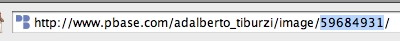
Then, paste it into your topic composition window, like this:

Add "/small", "/medium", "/large", or "/original" to the end if you would like to link to a particular image size. Then select it, like this:
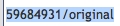
After that, click on the PB-Image button. This will add the little PB-Image tags before and after the image number, like this:
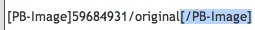
That's all there is to it. Following the above instructions will give you a clickable image that looks like this:

You may also use the entire image URL if you find this easier than just using the image number. Enjoy!
The wonderful photo above is by Adalberto Tiburzi. Using the photo has been my initiative and suggestion, used with his permission.
