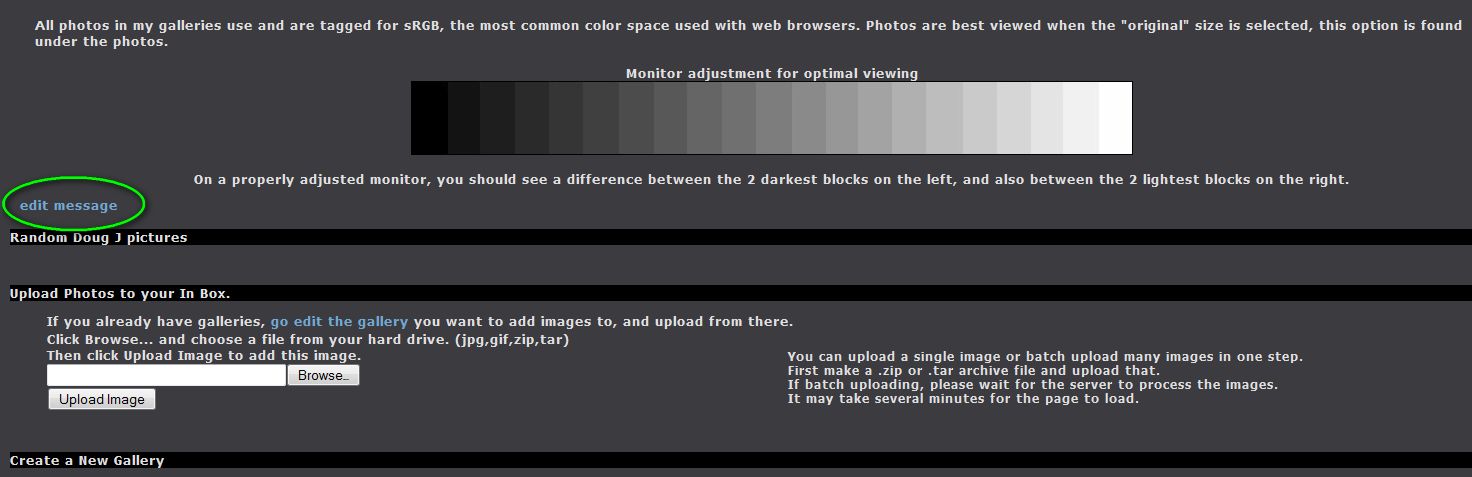adjust my profile page
I have searched the forum but couldn't find the answer.
Can somebody tell me how I can edit my profile page?
I copied the css of a page that I like (want to change the color a bit later) but I can't find the place where to put this css.
Can somebody tell me how I can edit my profile page?
I copied the css of a page that I like (want to change the color a bit later) but I can't find the place where to put this css.